Common Issues with VoIP and How to Solve Them
 One-Way
Audio- VoIP Troubleshooting
One-Way
Audio- VoIP Troubleshooting
One way audio occurs when only one party to a conversation hears the other. The phone call is established and has not dropped, just the audio from one party. This can occur with either party unable to hear the other, regardless a few quick checks can point you in the right direction of the cause. First check the phone where the issue is happening. Make sure to eliminate both the phone and its handset and check that they are both working correctly. In some cases a faulty handset can cause these issues.
-
Network issues that are most likely the cause. These can be:
- Faulty NAT (Network Address Translation) or double NAT (Two routers both supplying NAT.)
- Settings on the firewall preventing RTP (voice) from traveling through to the correct destination.
Correcting One-way Audio.
Start by connecting the phone to the router or modem as close as possible to the edge (outside) of the Local Area Network (LAN). Make sure the phone (or ATA) gets registered and obtains a valid IP address. This could be a public or private IP address. Make a test call. If one way audio still exists check to see if you have a public or private IP address.
- If its a public IP address, then call your VoIP provider as there is likely an issue the way the VoIP provider is handling the call.
- If you are getting a private IP address directly from your modem then it is using NAT and in this case preventing the RTP from making it to the ATA or phone. Disable SPI (Stateful Packet Inspection) SIP Transformations, SIP Normalization, SIP/VOIP ALG (SIP Transformations) or any other firewall settings that may be the cause. Turn them off and retest.
- Set port forwarding or pass-though.
Broken or Choppy Voice
Choppy calls, broken voice or pieces of words missing all describe the most prevalent type of complaint from customers of hosted VoIP or a cloud based PBX. All are descriptions of what happens when jitter is present and some of the voice RTP data packets arrive out of order or too late and can't be arranged back into the voice stream correctly. Rather than parts of words being placed back in erroneously or in not in the proper position, they are dropped all together. The result is best described as the phones sound choppy, or choppy voice which is caused by jitter or packet loss. Reasons for jitter are usually insufficient bandwidth or a lack of bandwidth at a particular time. Some applications grab the available bandwidth and "step on" the voice, which is then queued for too long.
Jitter is the variation in the time between packets arriving at the endpoint, which is caused by both network congestion or route changes. Jitter buffers are built-in to help compensate for delay or latency, dropped packets and jitter introduced by queuing. Data packets are temporarily stored and then resent in order to minimize jitter and discard packets that arrive too late. Jitter buffers must be correctly configured to be effective. Jitter (test Jitter here) can occur due to an insufficient amount of bandwidth, (This is actually less prevalent than several years ago as the amount of bandwidth for most connections is vastly larger.), or from a lack of prioritization of voice data packets, which is the first place to examine. VoIP Router Settings
-
Network issues that are most likely the cause.
- Employing a router without good QoS capabilities.
- No QoS set up on the router.
- Correct jitter buffers if they are not effective. Jitter buffer is typically in the range of 30 to 50 milliseconds. Some adaptive buffers adjust size dynamically and can be configured longer for up to 100 to 200 milliseconds. If configured incorrectly, such as too small, more packets will be discarded degrading call quality. If overly large the introduced additional delay will cause deteriorating voice and echo.
Correcting broken voice with VoIP on your local area network (LAN).
Below is an example of Buffer Bloat occurring during a speed test.
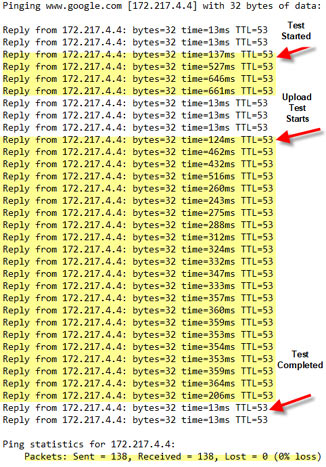 If
choppy voice or broken voice is an issue start by making sure that the router being used has
the correct QoS (Quality of Service) capabilities. If your router
is not capable of handling a small business and has been around for years,
you may want to get a better one that will handle VoIP. Setting proper QoS
on your router so that voice and/or video phones are of the highest priority
is important. Using packet prioritization for RTP
(VoIP) and setting a lower bandwidth allocation for certain other
applications will help allow (RTP) voice packets to travel through the
router before less important types of packets. Setting up VLANs where one
specific VLAN is for your phones with computers and other equipment on a separate
VLAN. When set up correctly, virtual LANs can improve the overall
performance of a busy network.
If
choppy voice or broken voice is an issue start by making sure that the router being used has
the correct QoS (Quality of Service) capabilities. If your router
is not capable of handling a small business and has been around for years,
you may want to get a better one that will handle VoIP. Setting proper QoS
on your router so that voice and/or video phones are of the highest priority
is important. Using packet prioritization for RTP
(VoIP) and setting a lower bandwidth allocation for certain other
applications will help allow (RTP) voice packets to travel through the
router before less important types of packets. Setting up VLANs where one
specific VLAN is for your phones with computers and other equipment on a separate
VLAN. When set up correctly, virtual LANs can improve the overall
performance of a busy network.
- Run several speed tests over time that can show parameters such as bandwidth download and upload, packet loss, jitter, etc. Run a ping test (Speedtest) while the speed test is running. If ping times/latency increase significantly while the speed test is running dropping back down when the speed test completes it means your router is bloated. In these cases one would experience that their connection feels sluggish when other people or applications are using the network.
- Make sure you have a good router with capacity and advanced features.
- Configures QoS Prioritization and use tools to reduce Buffer Bloat. Setting the maximum download and upload speeds below the rated speed of your ISP will help limit Buffer Bloat. Although a sacrifice of speed is required, this configuration will offer a more satisfactory performance for both the router and the overall network.
- Configure VLANs on your network to segregate the phones (voice) from other types of traffic. Check the MTU setting and buffer sizes. Voice traffic produces large amounts of UDP traffic in both directions. This type of traffic is vulnerable to having limitations on bandwidth from other uses. Separating voice traffic onto its own VLAN offers better control and results.
- Add bandwidth from your provider if needed.
- If your network includes several locations and you experience latency that causes broken voice between these locations, then switch to a router that offers CD-WAN capabilities.
Our picks for a good small business switch:
Linksys Business LGS318 16-Port Gigabit Smart Managed Switch with 2 Gigabit and 2 SFP Ports
Linksys LGS116P: 16-Port Business Desktop Gigabit PoE+
Unmanaged Network Switch, Ethernet Plus, Wired Connect Speed to 1,000 Mbps
Linksys Business LGS318P 16-Port Gigabit Poe+ (125W) Smart Managed Switch with 2 Gigabit and 2 SFP Ports
Linksys 28-Port Business Managed Gigabit PoE+ Switch
Echo on VoIP Calls- VoIP Troubleshooting
Echo is when you hear the sound of your own voice repeated after you have already spoken. Echo normally exists in a traditional telephone circuit, but usually won't be noticed due to exceptionally low latency and/or echo cancellation. However, with VoIP and higher latency it becomes much more noticeable. Typically, VoIP connections do at times exceed the time where echo becomes apparent, however echo cancellation is used in a balanced VoIP network reducing the effect. Without echo cancellation most VoIP connections would experience some echo. As latency increases echo will increase. Connections with latency over 150ms echo can become a nuisance, when it gets over 300ms its a bigger problem.
-
Issues that are most likely the cause.
- Hardware - Phone, ATA, splitters, telephony cards without correct echo cancellation. The default factory settings for TX gain on some Cisco/Linksys ATAs can be on the high side which can cause echo. For more information and how to adjust the Rx and Tx settings to correct echo on ATAs and in Asterisk see- VoIP settings to Reduce Echo in Asterisk.
- Improper Jitter buffer configuration.
- Latency
How to Solve Echo in VoIP.
First eliminate if the echo is actually acoustic feedback caused by voice going out of the speaker and back in the the phone handset mouth piece. Check several phones to make sure that the phone is not the issue. If the phone is the issue, switch out the handset and retest. Check that the phone is using the correct power supply (if not POE). Using the wrong power supply can create all sorts of issues with phones, ATAs and other VoIP hardware. Then check for any faulty line splitters.
- Check the hardware FXO/FXS/T1 cards on the Asterisk server to make sure that they include good echo cancellation properties.
- Latency causes echo, so reducing the latency can improve the issue. Configure QoS settings on the router. For multisite locations over WAN connections check out SD-WAN implementation.
- Set configurations for better echo cancellation on devices (server, ATA).
- Ensure Jitter buffers are not set too small or excessively large.
Static, Hum or similar persistent noise
Static occurs predominately from electrical interference introduced into the hardware, either the phone, the ATA, or even Ethernet cables.
-
Some ways that electrical interference can cause static.
- Using a power source that is not the exact voltage and power that the device was designed for. Such as an incorrect power supply for a VoIP ATA or other network device.
- Some devices, either faulty or incompatible which could be introducing electrical voltage such as a line splitter, caller ID device, or other inline devices.
- Using hardware without built-in echo cancellation features or not using noise cancellation headsets, especially in call center operations.
- Faults with wiring, connections and Ethernet/RJ-11 cables. Buzzing can be introduced by wires that are improperly terminated (frayed) or that may have come into contact with metal or have wires touching. Ethernet cables that are, for what ever reason taped across the floor (And you see this.) can get heavy foot traffic and fray down inside the cable. And rarer, but still can be a cause are improperly placed Ethernet cables that run for a length closely parallel or lying on 110 voltage lines.
How to eliminate noise, static, humming and buzz on VoIP connections.
First start by checking the phone, ATA and their power supply's. If one phone is the issue, or one primary location then your closer to a fix. If all phones get static then make sure any network switch is not introducing the issue. Checking Ethernet cables requires a tester, like a Fluke, but can show important details about any problematic lines.
- Check all connections, including handset cords, RJ11 and RJ45 cables, patch cords, terminals and ports.
- Check for a bad port on a POE switch by changing the port and retesting.
- On mobile handsets check for other wireless devices introducing interference.
Dropped Calls- How to Troubleshoot the Cause and Fix the Problem
If you persistently experience dropped calls, then take these steps to identify the issue and correct the causes.
Dropped Calls- Identifying and Correcting the Causes
Recommended Hosted VoIP
| RECOMMENDED PROVIDERS | PLAN HIGHLIGHTS | RECOMMENDED FOR | MONTHLY FEES | DETAILS |
|---|---|---|---|---|
|
|
|
video and team collaboration tools. |
$20.00 | Details |
|
growing businesses, professional offices. |
$19.95 Special Offer |
Details | |
|
workers, multiple locations. |
$18.95 | Quote | |
 |
|
to multi-national enterprise call center. |
$9.00 Starter Plan |
Quote |
Businesses repeatedly want efficient reliable multi-channel communications that will work from anywhere.
 As
a business owner looking for cloud-based business communication, the amount of
obtainable
information can be overwhelming. Repeatedly the most efficient solution is to
allow a few minutes to speak with a knowledgeable professional about
your companies' requirements. The most suitable solution comes from determining
an appropriate plan that offers you the tools and apps to communicate with your
customers and to enhance your employees productivity. Obtaining an exact quote is easy. Use the
orange "Quote" button next to the provider that most interests you and it will
take you directly to their website.
As
a business owner looking for cloud-based business communication, the amount of
obtainable
information can be overwhelming. Repeatedly the most efficient solution is to
allow a few minutes to speak with a knowledgeable professional about
your companies' requirements. The most suitable solution comes from determining
an appropriate plan that offers you the tools and apps to communicate with your
customers and to enhance your employees productivity. Obtaining an exact quote is easy. Use the
orange "Quote" button next to the provider that most interests you and it will
take you directly to their website.
With so many phone system choices information overload is not uncommon. The more convenient alternative is to speak directly with a customer service professional.
Or utilize this opportunity in finding the ideal cloud-based business phone service. Frequently one's preference is to be contacted directly. If you prefer to be contacted directly use the "Cloud PBX Quote" button at the bottom of the page. Then submit a few straightforward questions. (No cost and no obligation.)
NOTE: PbxMechanic.com is a participant in the Amazon Services LLC Associates Program, an affiliate advertising program designed to provide a means for sites to earn advertising fees by advertising and linking to products on Amazon.com. Amazon and the Amazon logo are trademarks of Amazon.com, Inc. or its affiliates.