IP-PBX to HT814 or GXW400x VoIP Gateway
When extending your IP-PBX to a remote office or second location using analog endpoints, an ideal solution is to connect using a Grandstream GXW400X VoIP gateway. Routes are configured for the IP-PBX to send the call to one of the FXS ports in the VoIP gateway. Which then rings the analog phone connected to that port, establishing the call. Configuration and setup are rather straight-forward, and the whole setup comes with a modest cost. Some installations, like a warehouse or other such facility, use analog DECT Panasonic phones accommodating mobility at the remote location. In some cases, when an office requires temporary phone service before relocating to another location, these setups provide a very cost effective solution. A second device offered by Grandstream is the HT814 analog telephone adapter. The HT814 includes four FXS ports and incorporates advanced features which make it particularly attractive.
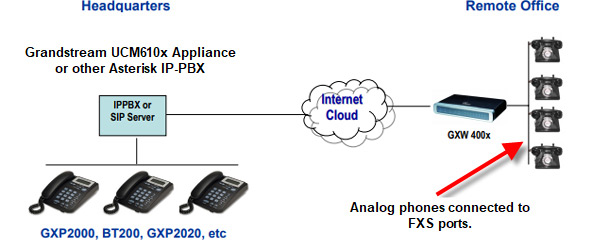
Your secondary location can be any remote office, a separate building or a location even in another country. The IP-PBX uses a cloud-based VoIP connection to the GXW4000x Gateway. FXS ports allow traditional analog phones to connect. Calls placed to IP-PBX are routed through the IP-PBX over the Internet to the GXW4000x VoIP gateway. The analog phone then rings and is answered establishing the call.
Grandstream HT814 Analog Telephone Adapter

- It supports two SIP profiles through four FXS ports and dual Gigabit ports.
- Incorporates a built-in NAT router.
- Employs TLS and SRTP security encryption technology.
- Accommodates automatic failover.
- Uses HD Voice
- Supports T.38 for fax and most caller ID formats.
- When using Grandstream’s UCM IP-PBXs, Zero Configuration provisioning is included.
Grandstream's line of HandyTone telephone adapters includes the four FXS port model, the HT814. Included are HD voice, dual Gigabit ports, and each device acts as a NAT router, making them ideal for both home use and small remote locations. These devices easily configure when matched with their UCM6202 or UCM6204 IP-PBXs and offer gigabit ports for extra transfer speeds.
GXW4004/08 to Connect Remote Location over VoIP
Grandstream GXW4004 offers 4 FXS ports for 4 Analog Phones

- Full Feature w/Voice/Fax-over-IP (T.38 Fax compliant).
- Utilizes an automatic failover SIP server feature.
- It supports a broad range of caller ID formats.
- You can set up multiple SIP accounts (With a choice of 2 profiles per account).
Grandstream's GXW400x FXS gateway connected to the Internet behind a firewall links up to the home location's IP-PBX. Inbound calls come to the remote location routed from the home office's IP-PBX. Outbound calls go out over VoIP from the gateway back to the IP-PBX, Then out via an ISTP or SIP trunking.
 NOTE: By default the GUI of the GXW400x device is disabled.
The first thing to do when installing is to get connected by setting up your IP
address. Then connect with a analog phone plugged into an FXS port. Use the
dial/voice menu and enable the GUI interface. Press ***, then feature
code 12 for the web access menu and use 9 to toggle between enabled and
disabled, then reboot.
NOTE: By default the GUI of the GXW400x device is disabled.
The first thing to do when installing is to get connected by setting up your IP
address. Then connect with a analog phone plugged into an FXS port. Use the
dial/voice menu and enable the GUI interface. Press ***, then feature
code 12 for the web access menu and use 9 to toggle between enabled and
disabled, then reboot.
Setting up a Grandstream GXW410x to GXW4004 for Remote Phones
The following video goes through configuration and settings for Grandstream gateways. Step-by-step instructions for GXW4004.
