Router Setup for VoIP
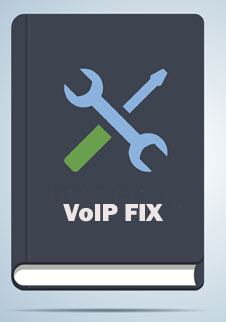 Improving call quality can be accomplished by implementing a
few router settings. These configurations can be performed on most
routers to assist in a more stable connection with the provider.
Improper router settings can lead to issues with audio quality or call
completion. Routinely you'll find that most providers
recommend disabling SIP-ALG, enabling consistent NAT and not
allowing more than one router to have NAT enabled (no double NAT). Additionally, configuring QoS settings to
prioritize VoIP traffic to and from the IP phone or ATA will enhance
quality. These settings can be completed without much difficulty as
presented below.
Improving call quality can be accomplished by implementing a
few router settings. These configurations can be performed on most
routers to assist in a more stable connection with the provider.
Improper router settings can lead to issues with audio quality or call
completion. Routinely you'll find that most providers
recommend disabling SIP-ALG, enabling consistent NAT and not
allowing more than one router to have NAT enabled (no double NAT). Additionally, configuring QoS settings to
prioritize VoIP traffic to and from the IP phone or ATA will enhance
quality. These settings can be completed without much difficulty as
presented below.
When using VoIP or a cloud based phone service it is important to evaluate your Internet service. It should offer a stable connection with enough bandwidth. RingCentral offers an excellent tool for measuring the call capacity and quality of your Internet service for a specific number of simultaneous calls. For optimum call quality it's critical to receive enough end-to-end network capacity (bandwidth) with low latency and almost no packet loss. Additionally, jitter should be low. All of these items should be measured as a first step to simulate how well VoIP will work for you. For legitimate results the test should be administered with other applications and devices in operation, as would be typical. The idea is to perform the test while a normal to a notable amount of other Internet use is occurring. The result assigns a measurement or MOS that is an indication of how the call quality should be. A number between one and five where the higher the number the better the quality. A result between 4.3 and 5.0 indicates a superior quality. Above 4.0 should be considered good.
Test Your VoIP Connection
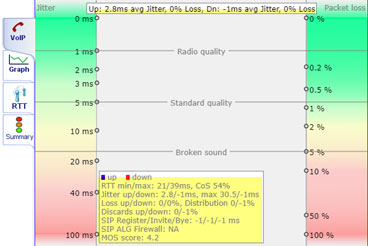 Using an online VoIP Quality test measure the quality of your
Internet connection while other applications are in use. Start by
selecting the maximum number of probable simultaneous calls that
could take place at any given time. The results will display both
jitter and the amount of packet loss, both of which are important
criteria in determining the quality of your VoIP connection. Several
tests should be completed at various times of the day for an
accurate assessment. Having stable Internet service is imperative
for good quality VoIP. You can manage your own network, but cannot
control how your VoIP traffic is handled between you and your
provider.
Using an online VoIP Quality test measure the quality of your
Internet connection while other applications are in use. Start by
selecting the maximum number of probable simultaneous calls that
could take place at any given time. The results will display both
jitter and the amount of packet loss, both of which are important
criteria in determining the quality of your VoIP connection. Several
tests should be completed at various times of the day for an
accurate assessment. Having stable Internet service is imperative
for good quality VoIP. You can manage your own network, but cannot
control how your VoIP traffic is handled between you and your
provider.
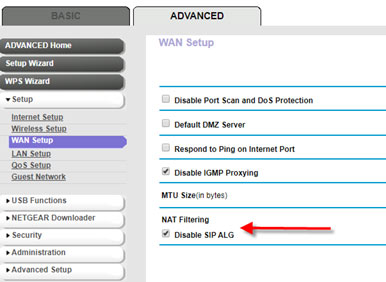 Disable SIP ALG
Disable SIP ALG
One setting in your router's configuration that should be disabled is SIP ALG. In most routers you'll find it under WAN setup in the NAT filtering section. Some devices, like a SonicWall, call it SIP transformations. Additionally, some routers include a setting Enable consistent NAT which should be checked. Do not use more than one router with NAT enabled.
Enable and Configure QoS
Prioritizing VoIP by device (phone or ATA MAC addresses) remains a
convenient way to help ensure that calls receive preference over
other applications or devices on your local network. With the
availability of today's low cost large Internet pipes it's now true that VoIP
isn't decidedly bandwidth intensive. However, call quality goes
downhill quickly if latency is over 150ms. QoS implemented on the
LAN correctly can improve the quality and transmission speed of
critical VoIP data like RTP and SIP signaling. Optimizing designated
bandwidth for VoIP priority will help ensure it receives
the highest priority. Most VoIP providers offer excellent resources
for preferred routers and the best way to
implement QoS (by device or protocol) for their service.
Placing
test calls while using other applications
right after router changes have been made can determine if the QoS
changes increased quality or caused a
negative effect. Different routers employ various mechanisms to
perform QoS which can frequently make implementation challenging.
Some routers incorporate rules for QoS that are based on Internet
applications and/or services. Depending on how well they work on a
particular router requires a bit of testing.